Note: You are looking at a static snapshot of documentation related to Robot Framework automations. The most recent documentation is at https://robocorp.com/docs
Debugging and Troubleshooting
Troubleshooting
Problem: RPA Framework keywords are not recognized by the IDE!
- Try changing the
rpaframeworkversion inconda.yamlfile to24.1.2or the latest version. Close and reopen thetasks.pyfile.You can find the latest version of RPAFramework here - Release Notes
Debugging: Can I stop the execution mid-run and inspect what is happening inside the robot?
Yes! You can debug your script in VS Code:
- Run the
Robocorp: Set python executable based on robot.yamlcommand. - Add a breakpoint on the line(s) you want.
- Click on the Robocorp icon in the Activity Bar on the left.
- Run the robot using the debug button.
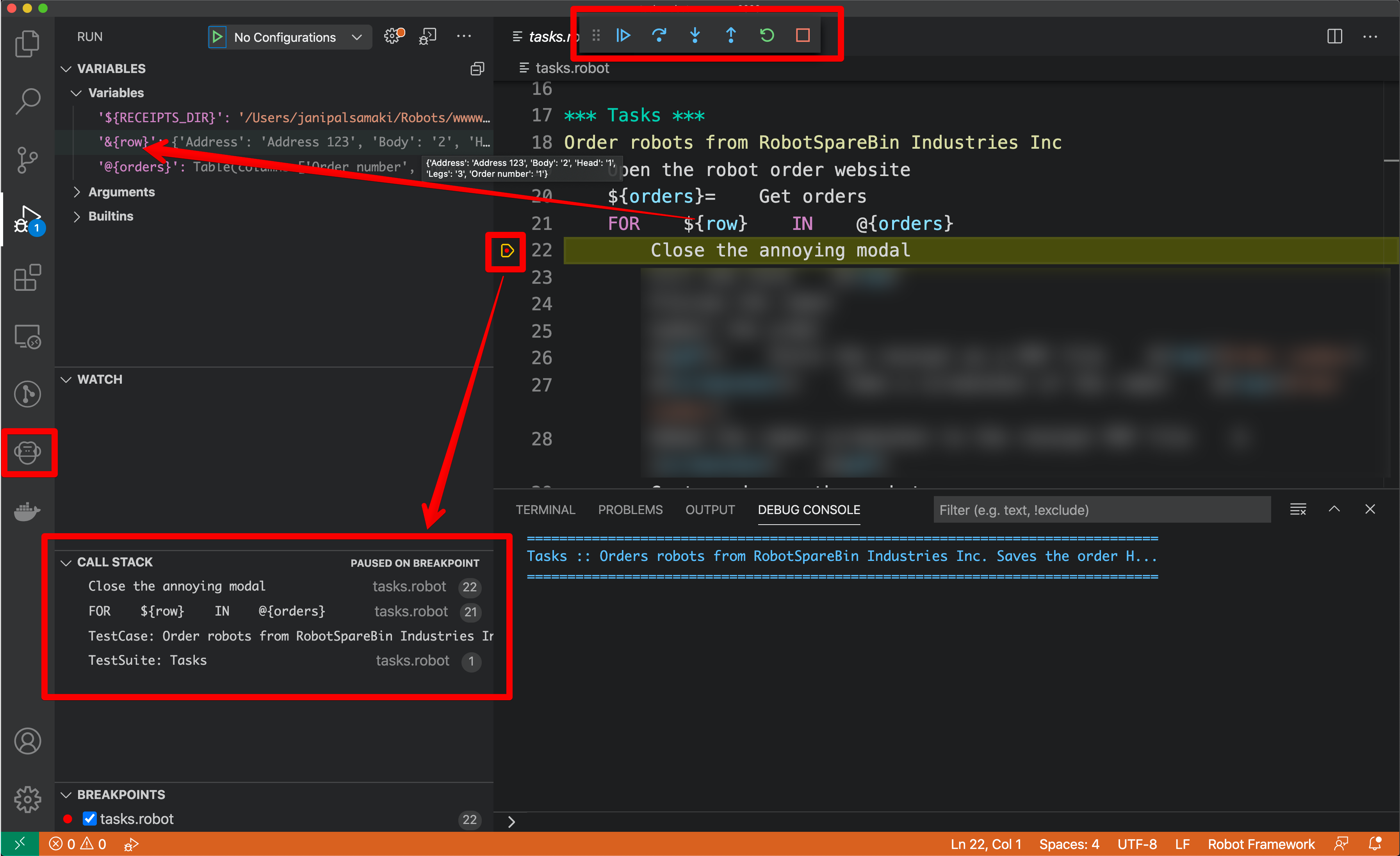
For more help, always reach out to us via our Robocorp Slack (
#help-developer-training).
Problem: Unnecessary screenshots
The default behavior for browser automation is to save a screenshot whenever a keyword fails. Unnecessary screenshots make the robot log files unnecessarily large. Unnecessary screenshots are those that are taken when retrying a step that you know might fail. Since you know that these steps might fail from time to time, you are not interested in the screenshots for those failures.
The Mute Run On Failure keyword from the RPA.RobotLogListener library prevents keywords from generating a screenshot on failure.