Note: You are looking at a static snapshot of documentation related to Robot Framework automations. The most recent documentation is at https://robocorp.com/docs
Create .robot file
Create a new template robot with Visual Studio Code.
You do not have to start from scratch. The Visual Studio Code extension provides templates to help you get started.
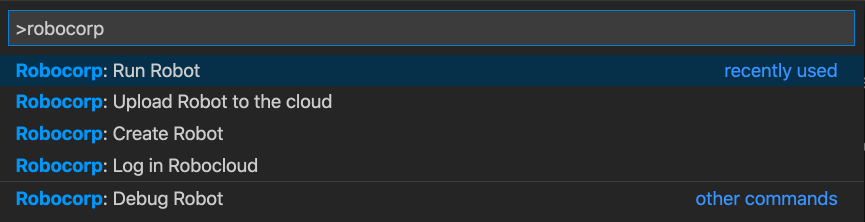
- Press
Shift-Command-P(macOS) orCtrl+Shift+P(Windows / Linux) to open the Command Palette. - Select
Robocorp: Create Robot. - Select
Robot Framework - Standard. - Choose either
Use workspace folderorUse child folder in workspace(Check out which option works better for you)
Open the tasks.robot file inside the created robot directory
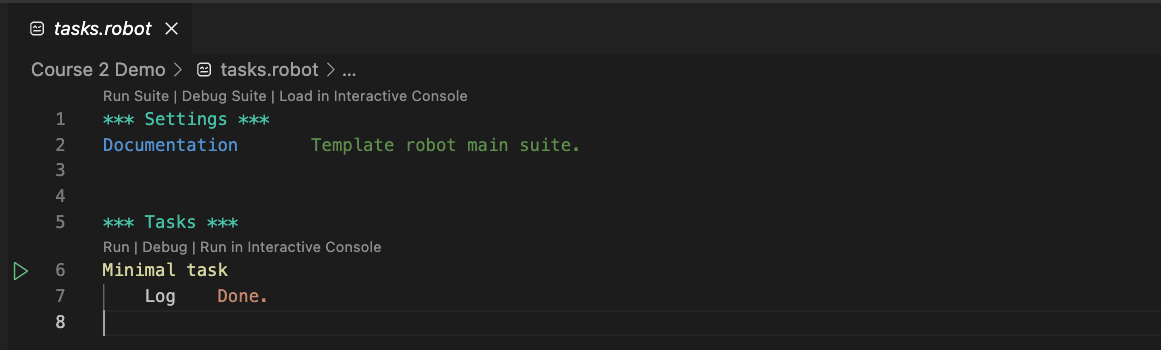
- This is the standard template robot.
- It uses Robot Framework syntax.
Run the template robot
- Open the Command Palette.
- Select
Robocorp: Run Robot(or navigate to the task you want to run by clicking the Robocorp icon in the Activity Bar on the left).
View the robot log
When run, the robot should log a greeting.
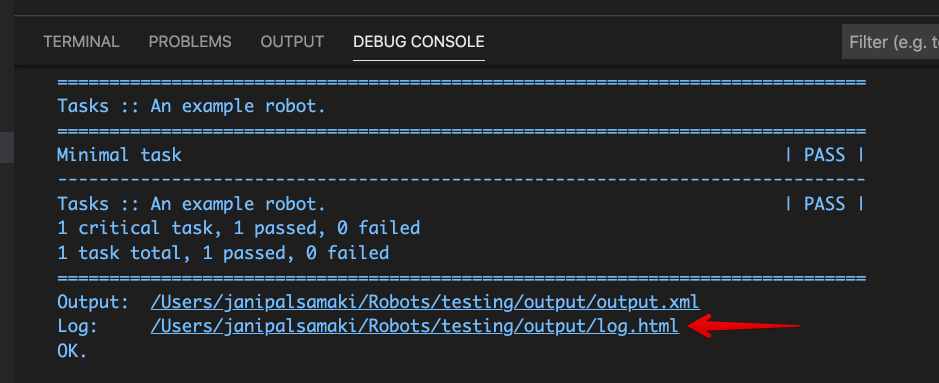
Command-Click(macOS) orCtrl+Click(Windows / Linux) the path to the log file in the debug console. This opens the log as a HTML file. You can install the open in browser extension and pressOption-B(macOS) orAlt+B(Windows / Linux) to open the HTML file in your default browser.
You can leave the log tab open in your browser and return to it whenever you want to check the log. Just remember to refresh the page to see the changes!
Update the robot description
A good description goes a long way in communicating the purpose and the task of your robot.
- Describe your robot using
Documentationin the*** Settings ***section. - Use
...syntax to split the text into multiple lines.
*** Settings ***
Documentation Orders robots from RobotSpareBin Industries Inc.
... Saves the order HTML receipt as a PDF file.
... Saves the screenshot of the ordered robot.
... Embeds the screenshot of the robot to the PDF receipt.
... Creates ZIP archive of the receipts and the images.
Update the name of the task
A well-named task summarizes the thing that the robot is supposed to complete.
*** Tasks ***
Order robots from RobotSpareBin Industries Inc
You are now set with the basics. Now on to the next chapter in building the Keywords for your robot.