Note: You are looking at a static snapshot of documentation related to Robot Framework automations. The most recent documentation is at https://robocorp.com/docs
Debugging
Debugging: Can I stop the execution mid-run and inspect what is happening inside the robot?
Yes! You can debug your script in VS Code:
- Add a breakpoint on the line(s) you want.
- Click on the Robocorp icon in the Activity Bar on the left.
- Run the robot using the debug button.
Note: It will take a bit longer to start your script when running in debug mode.
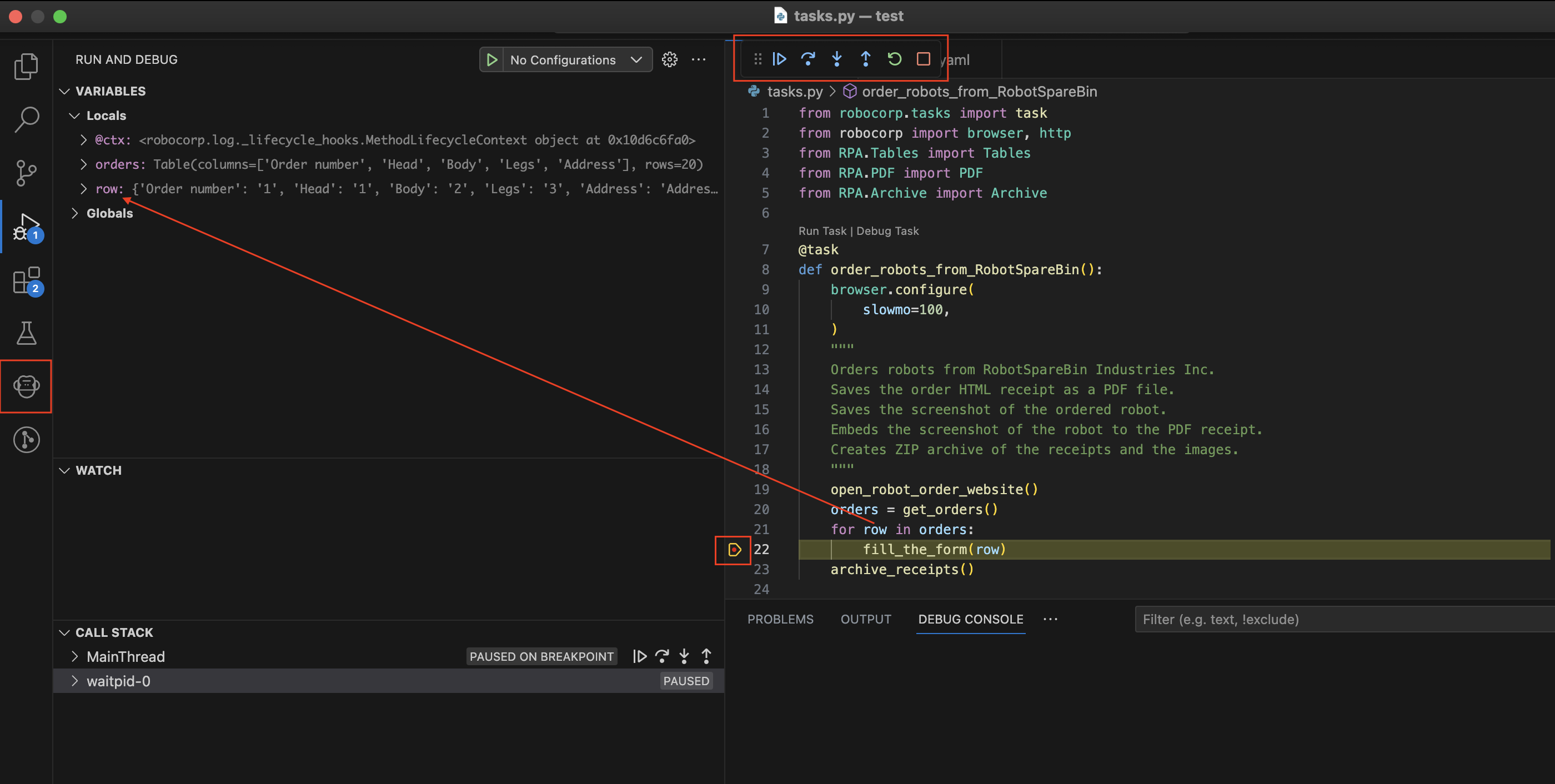
For more help, always reach out to us via our Robocorp Slack (
#help-developer-training).