Create Assistants in Control Room
Robot assistants can work together with humans to complete automated tasks.
When added as an assistant, a robot:
- is started directly by the end user via the UI of the Robocorp Assistant
- can be configured to accept inputs from the user at various stages during the process
- will report back to Control Room the status of the operation, and any artifacts produced during its execution.
For assistants, Control Room is used to:
- host the actual robot code (just like with Unattended automations)
- create and maintain the list of assistants available in a workspace
- provide a user interface to review each robot assistant run and any created artifacts.
Adding a robot as an assistant
- Create your robot as usual, using our developer tools.
- Navigate to the desired workspace in your organization.
- Upload your robot to the cloud.
- Navigate to the Assistants section, and click on the
New Assistantbutton. Provide a name for the assistant, for example,My assistant. Select your robot, and click Create: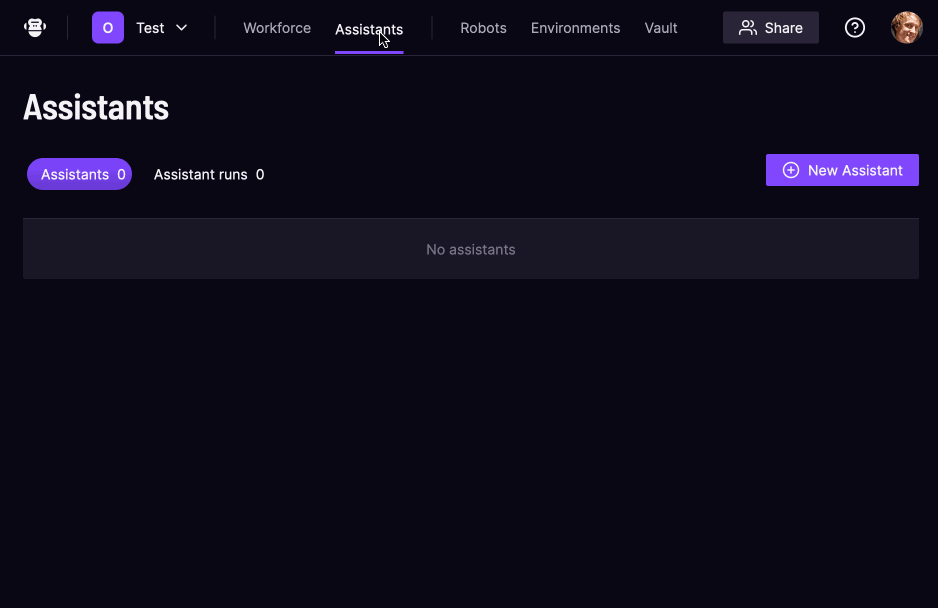
Running assistants in Robocorp Assistant
Check out the Assistant quick guide on Assistant application usage
Last edit: December 20, 2022